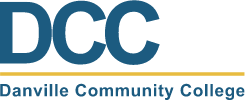Getting Started
Listed below are steps for veterans, their spouses or dependents, new and transfer students, to utilize VA educational benefits. Complete steps listed and provide copies of documents as noted. You are responsible for knowing requirements and restrictions of your educational benefits.
Using Montgomery GI Bill-Active Duty - Chapter 30: https://www.va.gov/education/about-gi-bill-benefits/montgomery-active-duty/
Using Montgomery GI Bill-Selected Reserves - Chapter 1606: https://www.va.gov/education/about-gi-bill-benefits/montgomery-selected-reserve/
Using Veteran Readiness and Employment - VR&E: https://www.va.gov/careers-employment/vocational-rehabilitation/eligibility/
Using Post 9/11 GI Bill - Chapter 33: https://www.va.gov/education/about-gi-bill-benefits/post-9-11/
Using Survivors' and Dependents' Educational Assistance Program - Chapter 35: https://www.va.gov/family-and-caregiver-benefits/education-and-careers/dependents-education-assistance/
Also, you may want to use the VA GI Bill Comparison Tool when considering the use of your benefits.
FOR ADMISSIONS:
- Apply for admission to DCC.
- Request your military transcript online (send to Danville Community College, Admissions and Records, Room 108, Wyatt Bldg, 1008 South Main Street, Danville, VA 24541)
- For Army, Navy, Marines, and Coast Guard: Joint Services Transcript
- For Air Force: Air University Registrar: 1-800-262-9140
- For Transcript questions, Email a request to au.smd.sissuptline@us.af.mil
- Request all other college/university official transcripts be sent to Danville Community College, Admissions and Records, Room 108, Wyatt Bldg, 1008 South Main Street, Danville, VA 24541
- (Only if you need developmental classes): Take the VPT (Virginia Placement Test) to verify placement scores at Danville Community College for the VA. Testing is given at the DCC Library. Contact Letitia Lunsford at letitia.lunsford@danville.edu or call her at 434-797-8404 to coordinate testing for the VPT.
FOR FINANCIAL AID:
- Complete an online application to the Veterans Administration.
- If the student has applied to Admissions at DCC, log in to the student's SIS account and complete the Military Benefits eForm. This must be submitted each semester.
- Upload a copy of your VA Certificate of Eligibility Letter for Educational Benefits before submitting the Military Benefits eForm.
- Upload a copy of your DD-214 service separation papers before submitting the Military Benefits eForm.
- (Request a Change of Program Form ONLY if you changed programs. Send an email to sam.lowery@danville.edu :
- Submit the completed Military Benefits eForm and contact Sam Lowery at sam.lowery@danville.edu once the form is submitted.
- Apply for Financial Aid
Virginia Veterans Laptop Project
The Virginia Veterans Laptop Project provides invaluable support to veteran students at Danville Community College (DCC). Veteran learners or their eligible spouses can apply for a laptop at:
- Virginia Veterans Laptop Project (upon completing the appllication, please contact Sam Lowery at 434-797-8506 or by email at sam.lowery@danville.edu)
Should you have any questions concerning these procedures or need help, please contact Sam Lowery in the Financial Aid Office of the Wyatt Building, Room 111, sam.lowery@danville.edu or call 434-797-8506.
Contacts