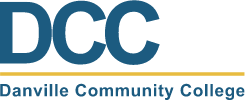In order to display and print SOME of the forms listed below, Adobe Acrobat Reader software must be present on your system. Please follow the installation and browser configuration instructions provided by Adobe. If you have a problem with installation, contact the Information Technology Department at helpdesk@danville.edu.
(If using Internet Explorer as your browser, click the right side of your mouse over the name of the form to save to your hard drive; choose Save Target As; and save to a location on your hard drive.)
Other Employee Forms
- Assumption of Risk Form
- Book Order Form (Word Format)
- Business Meal Approval Request (PDF)
- DCC Grant Concept Form
- Degree Mail Form
- Educational Aid Request (Right click link, click "Save As," complete in Adobe Acrobat or Adobe Reader; digital signature required; email to supervisor)
- Enterprise Rental Car Procedures
- Equipment Transfer Report Sheet
- EWP (Employee Work Profile and Performance Evaluation) (Word Format)
- Instructions for completing EWP
- Acknowledgement of Extraordinary Contribution (Word Format)
- Notice of Improvement Needed/Substandard Performance (Word Format)
- Probationary Progress Review (MS Word Format) (Word Format)
- Facsimile Transmission Form (Word Format)
- Field Trip Request Form
- Gifts In Kind/Donation Form
- Graduation Application
- Grant Time and Effort Documentation (Excel Format)
- Incident Report (Students and Visitors)
- MY VCCS Account Name Change
- Maintenance Department Supplies Request (ExcelFormat)
- Maintenance Department Refreshment Request Form
- Maintenance Department Work Order Form (Word Format)
- Mitigating Circumstance Form
- Photo Release Form
- Prerequisite Curriculum Proposal
- Program Changes Form (Formerly SIPP)
- Recorded Lecture Agreement
- Removal of VCCS Equipment Off State Premises
- Senior Citizens Tuition Assistance Form
- SIS Security Form (PDF format)
- SIS Course Requisite & Equivalencies Request Form
- SIS Plan Change / Add Form
- Surplus Sheet
- Teacher Educational Assistance Scholarship (Right click link, click "Save As," complete in Adobe Acrobat or Adobe Reader; digital signature required; email to DCC supervisor)
- Teaching Load Report Form (Excel Format)
- Third Time Enrollment Form
- Time and Attendance Form (Excel Format)
- Transfer to Non-VCCS Entity (State Surplus Property Transfer Document)
- VPT Waiver
- Web Directory Information Form (Faculty)
- Web Directory Information Form (Staff and Administrators)